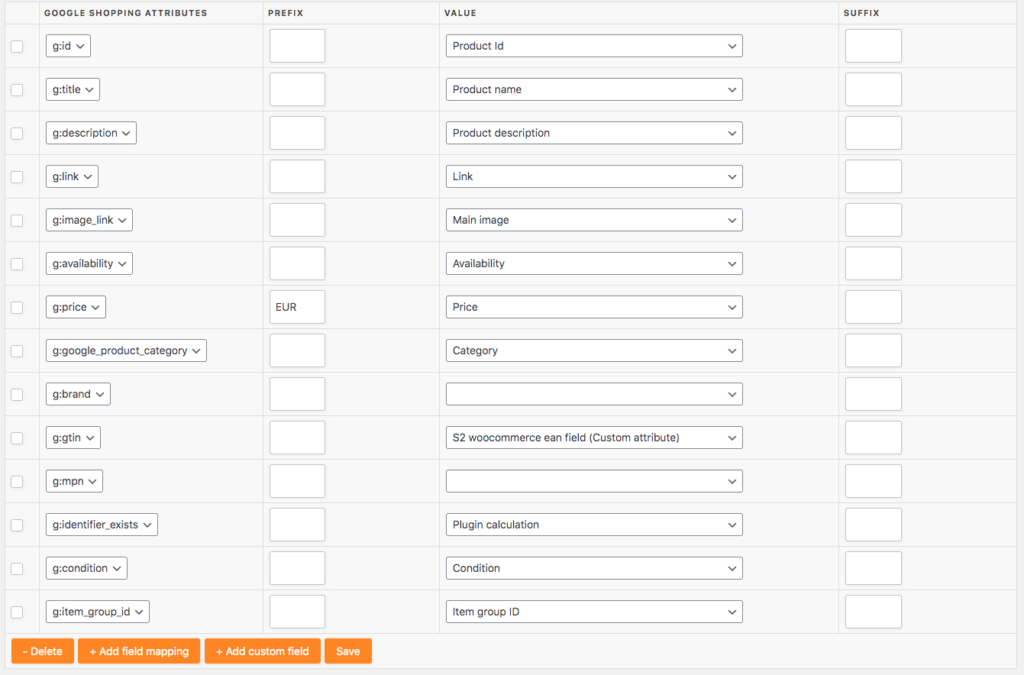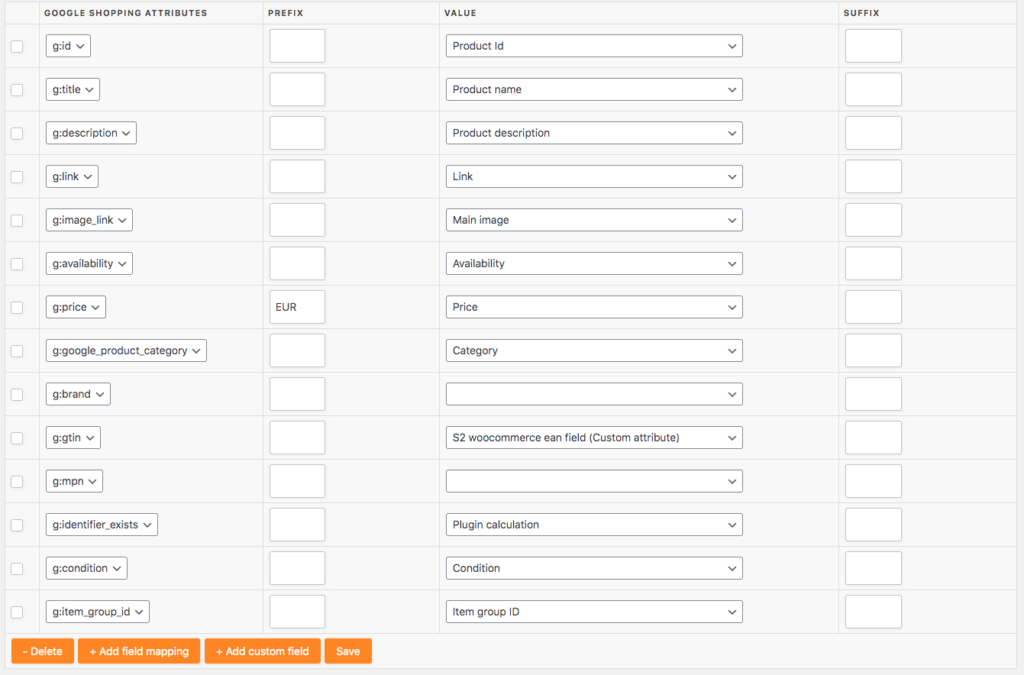When trying to set up a Google Merchant feed you will come to the conclusion that the standard field options for the products in woocommerce are not sufficient. One of the fields that you need to provide is an EAN field for products that have them. Our plugin does just that. So, after installing the plugin and adding this data, what should you do now?
Well you should start by using another plugin to set up your feeds, there are a few that do the job, just choose the one that suits you best, and make sure to match our custom GTIN field.
Without being biased I have good results when using Product Feed Pro as the feed provider, once installed do no forget to match our field ( s2 woocommerce ean Field) to the GTIN field of this plugin. So g:gtin needs to be matched with ‘s2 woocommerce ean Field’.